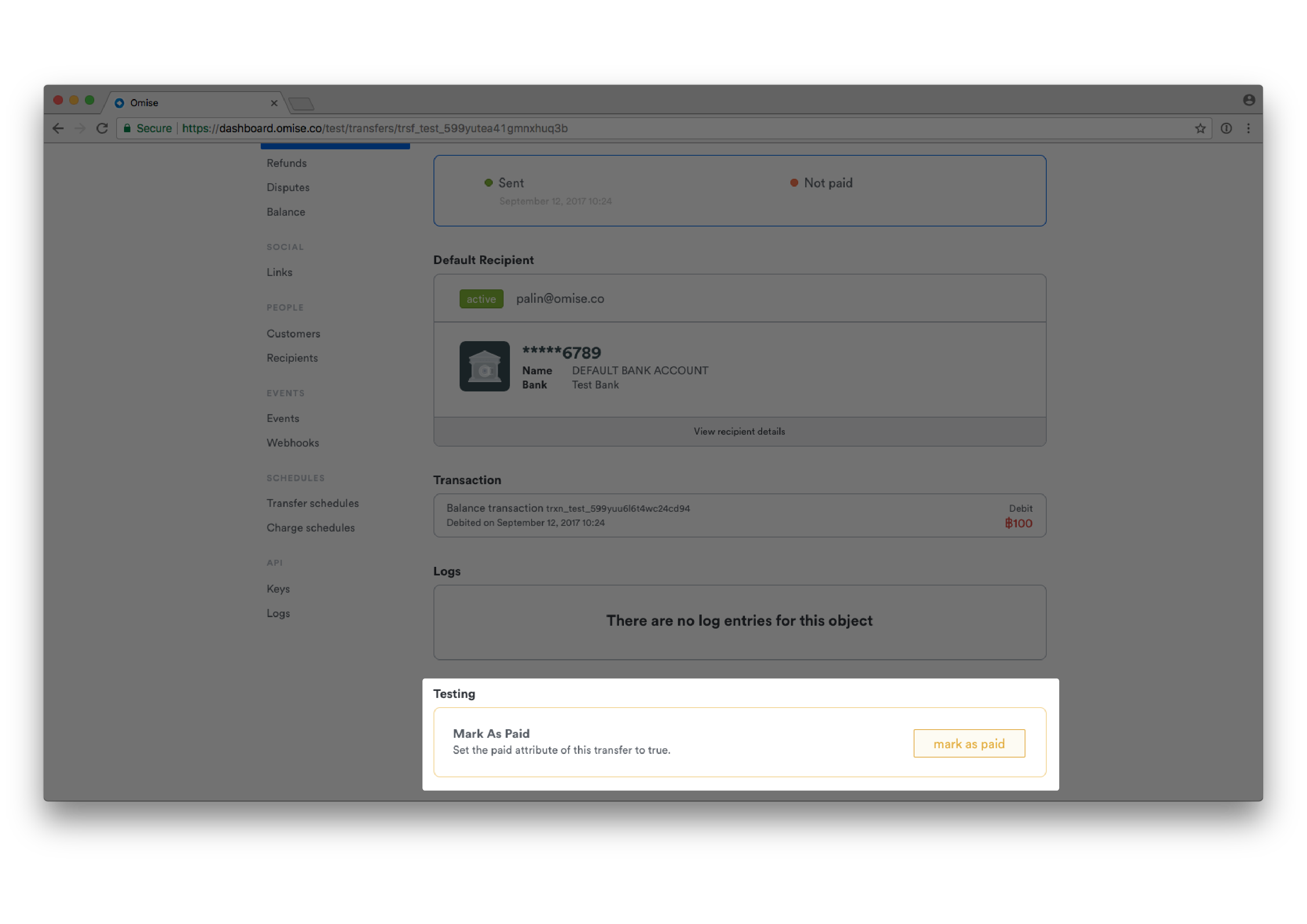Testing
Topics covered on this page
Use the following features to test your integration. Card numbers can be used in test mode with any expiration date and security code.
Creating successful charges
These card numbers can be used to generate successful charges.
| Number | Brand |
|---|---|
4242 4242 4242 4242 |
Visa |
4111 1111 1111 1111 |
Visa |
5555 5555 5555 4444 |
Mastercard |
5454 5454 5454 5454 |
Mastercard |
3530 1113 3330 0000 |
JCB |
3566 1111 1111 1113 |
JCB |
3782 8224 6310 005 |
Amex |
Creating failed charges
These card numbers can be used to create a charge with a specific failure_code.
See the Charges API for more information about these failure codes.
| Number | Brand | Failure Code |
|---|---|---|
4111 1111 1114 0011 |
Visa | insufficient_fund |
5555 5511 1111 0011 |
Mastercard | insufficient_fund |
3530 1111 1119 0011 |
JCB | insufficient_fund |
4111 1111 1113 0012 |
Visa | stolen_or_lost_card |
5555 5511 1110 0012 |
Mastercard | stolen_or_lost_card |
3530 1111 1118 0012 |
JCB | stolen_or_lost_card |
4111 1111 1112 0013 |
Visa | failed_processing |
5555 5511 1119 0013 |
Mastercard | failed_processing |
3530 1111 1117 0013 |
JCB | failed_processing |
4111 1111 1111 0014 |
Visa | payment_rejected |
5555 5511 1118 0014 |
Mastercard | payment_rejected |
3530 1111 1116 0014 |
JCB | payment_rejected |
4111 1111 1119 0016 |
Visa | failed_fraud_check |
5555 5511 1116 0016 |
Mastercard | failed_fraud_check |
3530 1111 1114 0016 |
JCB | failed_fraud_check |
4111 1111 1118 0017 |
Visa | invalid_account_number |
5555 5511 1115 0017 |
Mastercard | invalid_account_number |
3530 1111 1113 0017 |
JCB | invalid_account_number |
Creating failed 3DS charges
These card numbers can be used to create a charge with a payment_rejected failure_code.
See the Charges API for more information about the payment_reject failure codes.
The 3DS failure may be one of enrollment or validation.
An enrollment failure occurs when there is some issue with creating the charge, for instance, by neglecting to provide a return_uri.
A validation failure occurs when there is some issue validating the charge with 3DS, for instance, by filling in the wrong one-time password.
These card numbers can only be used with a 3DS-enabled (see 3D Secure) account. Contact support@opn.ooo to enable 3DS for your test account.
| Number | Brand | Failure Code | 3DS Failure Type |
|---|---|---|---|
4111 1111 1115 0002 |
Visa | payment_rejected |
Enrollment |
5555 5511 1112 0002 |
Mastercard | payment_rejected |
Enrollment |
3530 1111 1110 0002 |
JCB | payment_rejected |
Enrollment |
4111 1111 1114 0003 |
Visa | payment_rejected |
Validation |
5555 5511 1111 0003 |
Mastercard | payment_rejected |
Validation |
3530 1111 1119 0003 |
JCB | payment_rejected |
Validation |
Dashboard buttons
In test mode, yellow buttons refer to functionality specific to test mode.
These buttons allow you simulate processes that can't be directly duplicated in test mode (e.g. marking a transfer as paid).